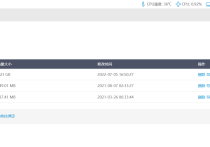在Linux下联合ISE和第三方仿真工具进行仿真 ModelSim IUS VCS
参考自Xilinx官方手册


- How do I compile Xilinx Simulation libraries for ModelSim Simulator ? ANS: You can compile the libraries for MTI-SE, MTI-PE edition using the -s mti_se and -s mti_pe options Example:- compxlib -s mti_se -arch all -lib all -l all compxlib -s mti_pe -arch all -lib all -l all - How do I compile Xilinx Simulation libraries for NCSIM Simulator ? ANS: You can compile the libraries for NCSIM using -s ncsim option Example:- compxlib -s ncsim -arch all -lib all -l vhdl compxlib -s ncsim -arch all -lib all -l verilog - How do I compile Xilinx Simulation libraries for VCS MX Simulator ? ANS: You can compile the libraries for VCS MX using -s vcs_mx option Example:- compxlib -s vcs_mx -arch all -lib all -l vhdl compxlib -s vcs_mx -arch all -lib all -l verilog - How do I compile Xilinx Simulation libraries for VCS MXi Simulator ? ANS: You can compile the libraries for VCS MXi using -s vcs_mxi option Example:- compxlib -s vcs_mxi -arch all -lib all -l vhdl compxlib -s vcs_mxi -arch all -lib all -l verilog - How do I compile Xilinx Cores ? ANS: You can compile the Xilinx Cores using the -lib xilinxcorelib option. Example:- compxlib -s mti_pe -arch virtex2 -lib xilinxcorelib -l verilog compxlib -s mti_pe -arch virtex2 -lib xilinxcorelib -l vhdl
在ISE安装目录的/opt/xilinx/14.7/ISE_DS/ISE/bin/lin64下运行命令:
./compxlib -s mti_se -arch all -l all -dir /usr/local/eda_tools/xilinx_lib/ise_12_3_modelsim
其中后面的路径是编译后的库放在的路径,运行后编译modelsim使用的库
如果使用的是Candense的IUS或者IES等ncsim的,就这样
./compxlib -s ncsim -arch all -l all -dir /usr/local/eda_tools/xilinx_lib/ise_12_3_ncsim


如果你使用的是其他工具,例如VCS
./compxlib -s vcs_mx -arch all -l all -dir /usr/local/eda_tools/xilinx_lib/ise_12_3_vcs_mx