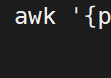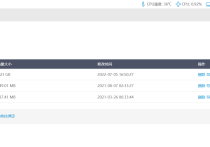Ubuntu16.04 Armhf 内置APT源配置文件(备份)
# See http://help.ubuntu.com/community/UpgradeNotes for how to upgrade to # newer versions of the distribution. deb http://ports.ubuntu.com/ubuntu-ports/ xenial main restricted deb-src http://ports.ubuntu.com/ubuntu-ports/ xenial main restricted ## Major bug fix updates produced after the final release of the ## distribution. deb http://ports.ubuntu.com/ubuntu-ports/ xenial-updates main restricted deb-src http://ports.ubuntu.com/ubuntu-ports/ xenial-updates main restricted ## Uncomment the following two lines to add software from the 'universe' ## repository. ## N.B. software from this repository is ENTIRELY UNSUPPORTED by the Ubuntu ## team. Also, please note that software in universe WILL NOT receive any ## review or updates from the Ubuntu security team. deb http://ports.ubuntu.com/ubuntu-ports/ xenial universe # deb-src http://ports.ubuntu.com/ubuntu-ports/ xenial universe deb http://ports.ubuntu.com/ubuntu-ports/ xenial-updates universe # deb-src http://ports.ubuntu.com/ubuntu-ports/ xenial-updates universe ## N.B. software from this repository may not have been tested as ## extensively as that contained in the main release, although it includes ## newer versions of some applications which may provide useful features. ## Also, please note that software in backports WILL NOT receive any review ## or updates from the Ubuntu security team. deb http://ports.ubuntu.com/ubuntu-ports/ xenial-backports main restricted # deb-src http://ports.ubuntu.com/ubuntu-ports/ xenial-backports main restricted deb http://ports.ubuntu.com/ubuntu-ports/ xenial-security main restricted deb-src http://ports.ubuntu.com/ubuntu-ports/ xenial-security main restricted deb http://ports.ubuntu.com/ubuntu-ports/ xenial-security universe # deb-src http://ports.ubuntu.com/ubuntu-ports/ xenial-security universe deb http://ports.ubuntu.com/ubuntu-ports/ xenial-security multiverse # deb-src http://ports.ubuntu.com/ubuntu-ports/ xenial-security multiverse